Church For Life
Glorifying God - Growing people
New Post Using Prose.io!
Posted on 05 September 2016, by D. Allen.
Right now I’m using prose.io to edit this site directly. There is a visual user interface here, so I can click a button to bold or italicize text. It’s also got a simple and easy way of including links to other sites in the text I’m writing, so I don’t have to manually add markdown code.
This is looking interesting as it allows non technical people to edit the site without knowing anything about writing code, or how to upload files to the web server. It’s as easy as writing an email.
Oh look, it’s also got a feature to allow you to add images to your post at the click of a button, let’s check this out!
You click on the button, it gives you the option of selecting an image on your PC or simply dragging and dropping one onto the diaglog box. Cool. Let’s see what happens…
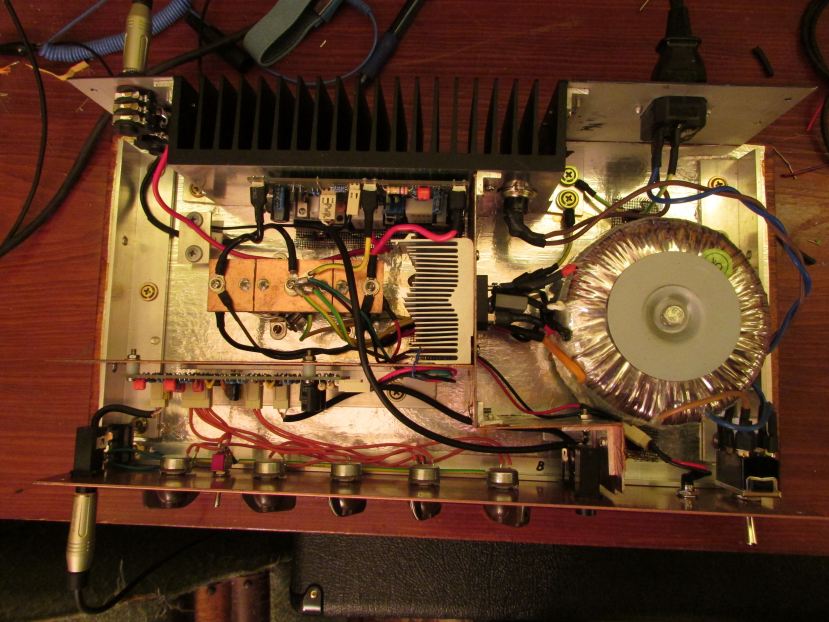 I selected a photo of the insides of my guitar amp. It seems to have uploaded this to the /_posts/ folder of the web site. I can live with that. On second thought, no I can’t. I need to edit the config file, so it stores images in the appropriate folder. Anyway, it can be made to work properly which is all we really need to know. Cool.
I selected a photo of the insides of my guitar amp. It seems to have uploaded this to the /_posts/ folder of the web site. I can live with that. On second thought, no I can’t. I need to edit the config file, so it stores images in the appropriate folder. Anyway, it can be made to work properly which is all we really need to know. Cool.
Summary
This system isn’t perfect, but it will make it possible for non-technical people to edit this - or any other site hosted on github pages - directly. There are some slight niggles. Because it’s being done in your web browser, it will let you leave the page which you’re editing (by hitting the ‘back’ button for example) without asking you if you want to save your work (or at least warning you it’s a bad idea). You then lose anything that was unsaved. It also doesn’t save it automatically. Still, it’s a lot easier for non-coders to operate, so I’m pretty happy with this solution.